Bank Statement Converter for Accountants and Bookkeepers

Discover how Rocket Statements, a top-tier bank statement converter for accountants, can revolutionize your workflow. Tailored specifically for accountants and bookkeepers, this powerful tool automates the conversion of PDF and image statements into spreadsheets, saving you valuable time and money. With features like cloud document management and QuickBooks compatibility, Rocket Statements ensures seamless financial data handling, allowing you to focus on what truly matters—your clients. Explore the benefits and elevate your accounting practice today.
Introduction to Bank Statement Converters for Accountants 📊
In the dynamic world of accounting, efficiency and accuracy are paramount. This is where a bank statement converter for accountants becomes an invaluable tool. These converters streamline the process of transforming complex bank statements into manageable data formats, such as CSV, Excel, and QuickBooks-compatible files. For accountants and bookkeepers, this means less time on manual data entry and more time on strategic financial analysis.
With platforms like Rocket Statements, accountants can automate the conversion of PDF and image statements into spreadsheets, saving both time and money. This tool not only enhances productivity but also ensures that accountants can manage their documents in a cloud-based environment, providing easy access and organization through folders and subfolders.
Why Bank Statement Converters Are Essential 🔍
In today’s fast-paced financial environment, the ability to quickly and accurately convert bank statements is crucial. The best bank statement converter for accountants simplifies the extraction of data, reducing errors and improving the overall workflow. By using advanced data extraction features, accountants can focus on delivering insightful financial advice rather than getting bogged down by tedious administrative tasks.
Rocket Statements stands out by offering seamless integration with popular accounting software like QuickBooks, making it an essential accountant tool for bank statement conversion. This integration ensures that all financial data is synchronized and up-to-date, facilitating better decision-making and reporting.
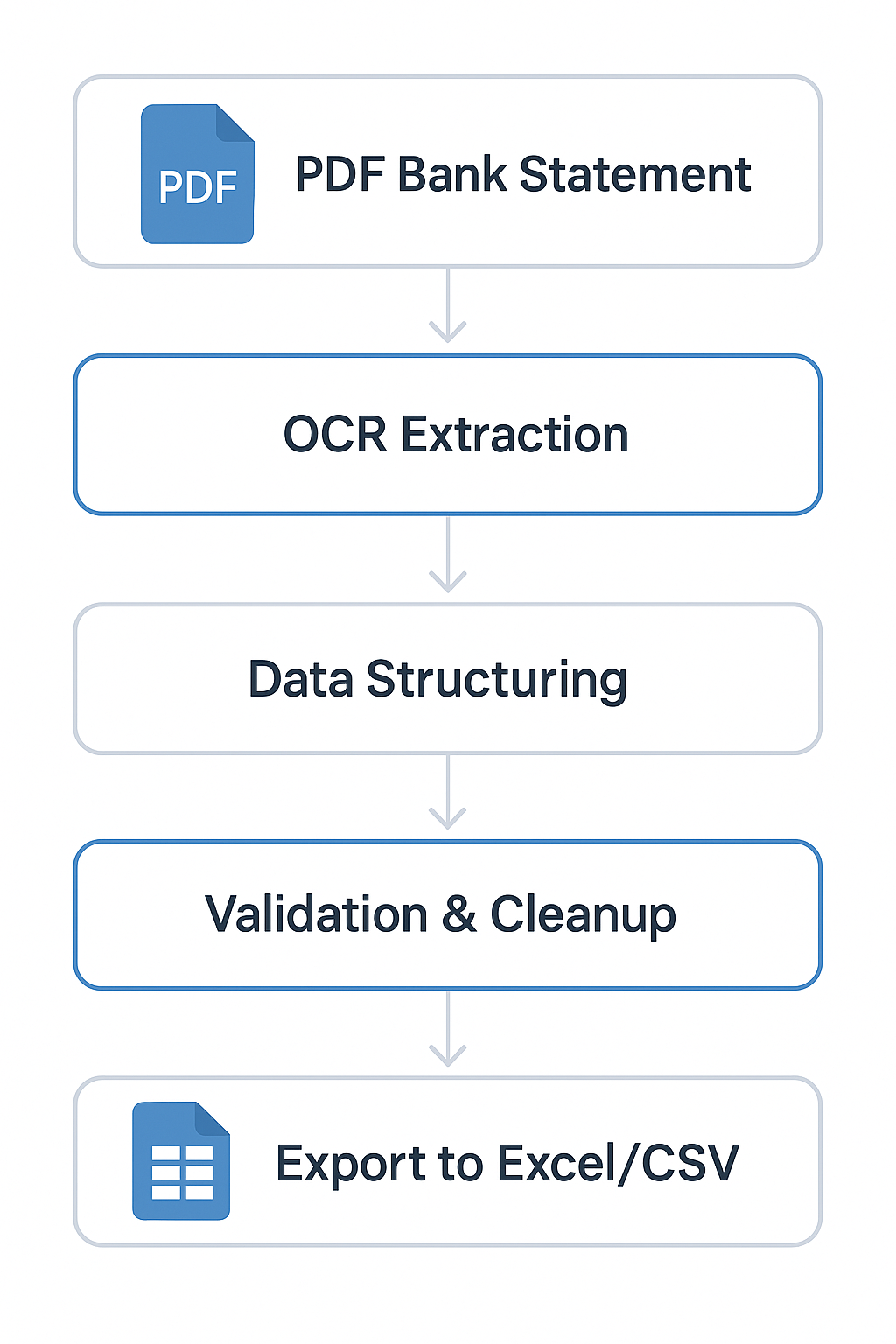
Tailored Recommendations for Accountants
In the fast-paced world of accounting, efficiency is key 🔑. For accountants looking to streamline their workflow, a bank statement converter like Rocket Statements can be a game-changer. This tool not only automates the conversion of PDF and image statements into spreadsheets but also offers robust document management features. By utilizing Rocket Statements, accountants can save time and focus on more strategic tasks, enhancing their overall productivity.
Automate Bookkeeping with Bank Statement OCR
One of the standout features of Rocket Statements is its ability to automate bookkeeping with bank statement OCR (Optical Character Recognition). This technology allows for the quick and accurate extraction of data from scanned documents, reducing manual data entry errors and speeding up the reconciliation process. By converting client bank statements to CSV or Excel formats, accountants can seamlessly integrate this data into their existing financial systems, such as QuickBooks, for further analysis.
Convert Client Bank Statements to CSV Excel
Rocket Statements makes it incredibly easy to convert client bank statements to CSV and Excel formats. This feature is particularly beneficial for accountants who need to prepare detailed financial reports or conduct in-depth data analysis. With just a few clicks, you can transform complex bank statement data into a format that is both accessible and actionable, ensuring you have all the information you need at your fingertips.
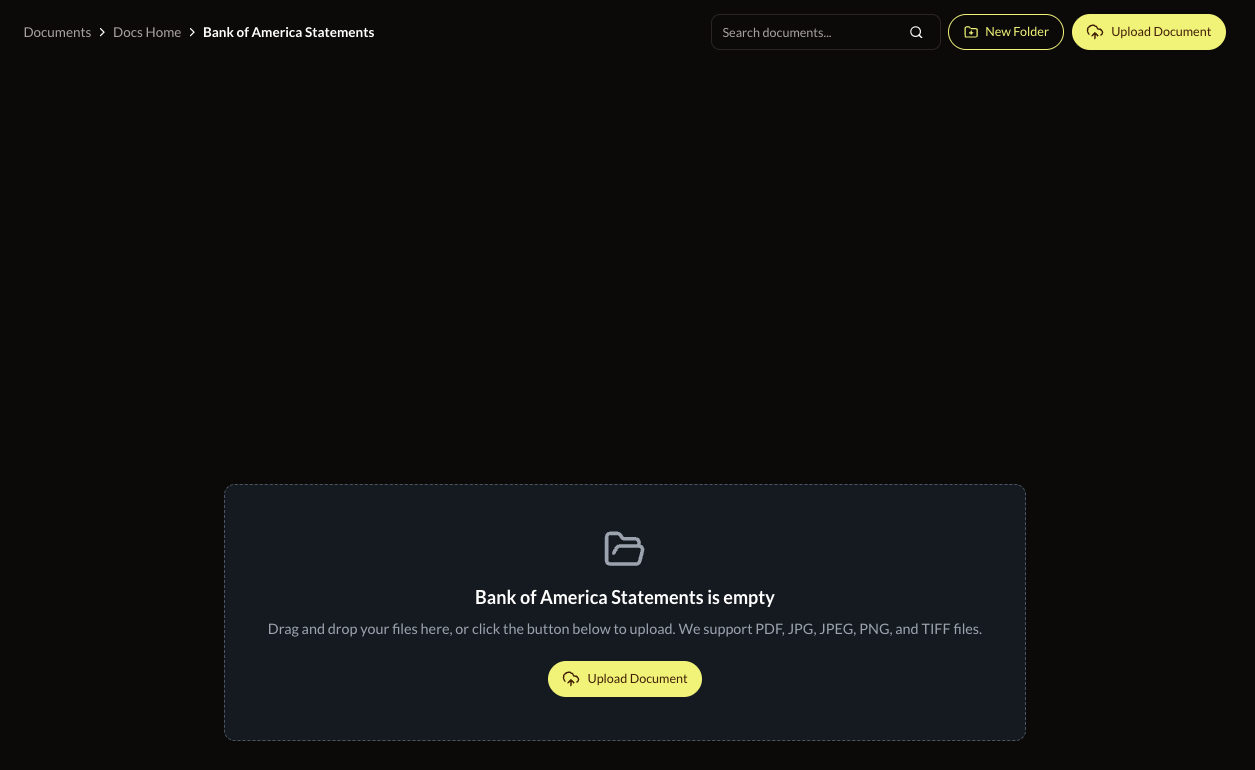
For more information on how Rocket Statements can revolutionize your accounting practice, explore our features page and discover the full range of capabilities offered by this powerful tool.
Best Practices and Resources for Bank Statement Conversion
When using a bank statement converter for accountants, it's crucial to follow best practices to maximize efficiency and accuracy. Tools like Rocket Statements can significantly streamline your workflow, but knowing how to leverage their features is key. Here are some practical tips and resources to ensure you get the most out of these tools. 🚀
Organize Your Documents Efficiently
Effective document management is essential for accountants. With Rocket Statements, you can manage documents in the cloud using folders and subfolders. This organization helps you quickly locate and convert the necessary statements, saving time and reducing errors. Learn more about file and folder management.
Utilize Data Transformation Features
Rocket Statements offers versatile data transformation options, allowing you to convert statements into CSV, Excel, JSON, and PDF files. This flexibility ensures compatibility with various accounting software, including QuickBooks. Explore data transformation features to make the most of your conversions.
How to Extract Transactions from PDF Bank Statements
To extract transactions from PDF bank statements, upload your files to Rocket Statements, select the desired format, and let the platform handle the conversion. This process is straightforward and ensures that all transaction details are accurately captured. Check out our guide on converting bank statements to Excel.
Stay Updated with the Latest Features
Regularly check for updates and new features on our website to ensure you're using the most advanced tools available. Staying informed about enhancements can further streamline your accounting processes. Visit our blog for the latest updates.
Unlock Efficiency with Rocket Statements
Incorporating a bank statement converter for accountants like Rocket Statements into your workflow can significantly enhance productivity and accuracy. This tool is designed to automate bookkeeping with bank statement OCR, allowing you to effortlessly extract transactions from PDF bank statements and convert client bank statements to CSV or Excel formats. As one of the best bank statement converters for accountants, Rocket Statements offers features such as cloud document management, QuickBooks compatibility, and seamless data transformation into various file types including JSON and PDF. These capabilities make it an indispensable accountant tool for bank statement conversion. By streamlining your processes, you can focus more on strategic financial planning and less on manual data entry. Try Rocket Statements today and experience the ease of automated conversions and document management. For more insights on how to convert bank statements to Excel, visit our blog.