Bank Statement Converter: How to Turn PDFs into CSV, Excel, and More
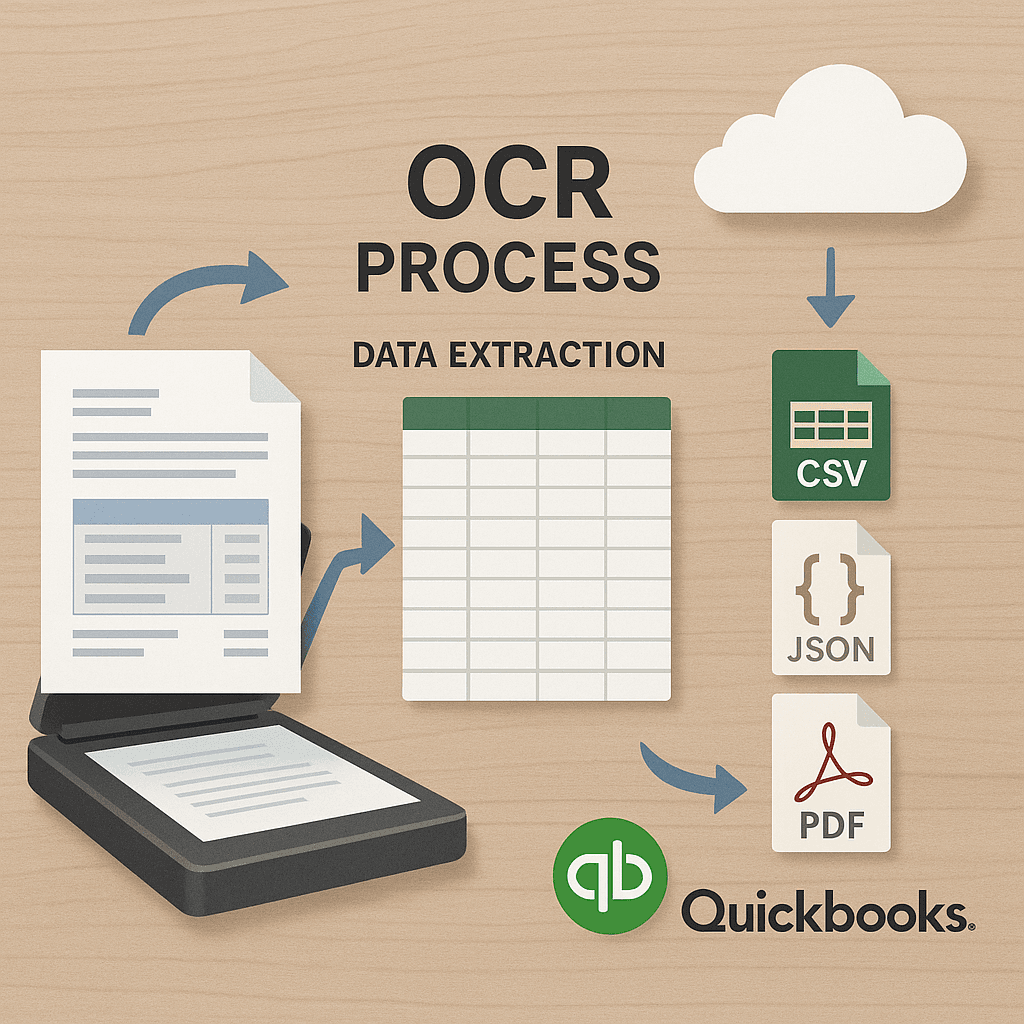
Need to convert PDF bank statements into spreadsheets or accounting-ready formats? A good bank statement converter helps you transform locked financial documents into structured, editable formats like CSV, Excel, Google Sheets, JSON, or QBO fast.
Whether you're a CPA, a tax preparer, or managing your personal finances, this guide will walk you through how Rocket Statements simplifies the process with powerful OCR, batch uploads, and export options.
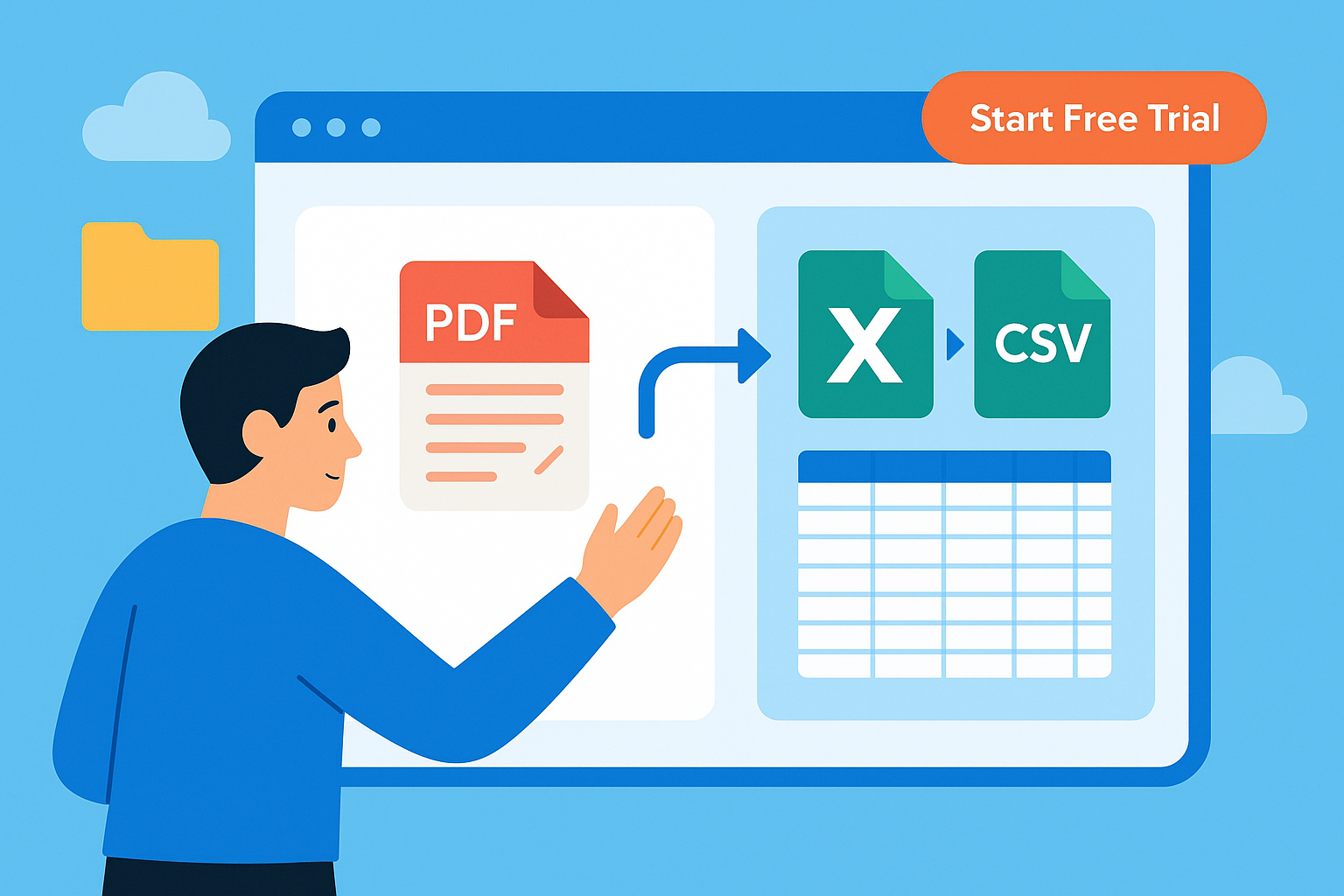
What Is a Bank Statement Converter?
A bank statement converter is a tool that extracts data from PDF bank statements and turns it into structured formats for accounting or reporting. Most banks issue PDF statements that are hard to work with manually. Converters save time and reduce errors by automating this process.
Common output formats:
- CSV: Great for spreadsheets and imports
- Excel (XLSX): Ideal for manual editing and formulas
- Google Sheets: Seamless for cloud-based workflows
- JSON: Developer-friendly or for integrations
- QBO: For direct import into QuickBooks Online (see integration)
Who Needs a Bank Statement Converter?
Rocket Statements is built for professionals and individuals who deal with frequent financial documentation:
👨💼 CPAs & Bookkeepers
- Month-end reconciliation
- Client statement processing
- Audit trail creation
🧾 Tax Preparers
- Year-end CSV exports
- Clean financial summaries
💼 CFOs & Founders
- Cash flow analysis
- Investor reporting
💳 Credit Card Users & Personal Finance Nerds
- Track spending
- Convert credit card PDFs into budgets
Features That Matter
✅ OCR for Scanned PDFs
Converts image-based or scanned bank statements with high accuracy.
TODO: In future editions, we'll dive deeper into the different kinds of OCR strategies and how they compare
✅ Cloud Document Management
Upload, organize, and store documents securely in folders.
Professional best practice allows you to aggregate your data into a single source of truth.
✅ Export Options
Download in CSV, Excel, JSON, or Google Sheets format.
Each format has its own strengths and weaknesses and that's where options are essential.
✅ Batch Conversion
Drag-and-drop multiple statements and convert them all at once.
Scalability and ease of use is paramount when working with 100s of files.
✅ Secure & Private
Rocket Statements processes files with encryption and never stores data unnecessarily. Our software is built on enterprise level tooling.
How to Use Rocket Statements
- Start a free trial
- Upload your PDF (scanned or digital)
- Preview extracted data
- Choose your export format (CSV, Excel, QBO, etc.)
- Download or sync to your software
🚫 Free trial allows full previews but restricts downloads until upgrade.
Choosing the Right Format: CSV vs Excel vs QBO
| Format | Use Case | Pros |
|---|---|---|
| CSV | Imports into software like QuickBooks, Xero | Lightweight, universal |
| Excel | Manual edits, budget tracking | Supports formulas, formatting |
| QBO | Direct QuickBooks import | Eliminates manual entry |
Learn how to convert your bank statements to Excel
Need a faster option? Try this quick Excel guide
Popular Conversion Workflows
Frequently Asked Questions
Can I convert scanned PDFs?
Yes. Rocket Statements includes OCR to convert scanned documents into structured data.
What formats can I export to?
CSV, Excel, Google Sheets, JSON, and QBO.
Can I preview before I pay?
Yes. You can upload files and preview extractions during the free trial.
Is it secure?
Absolutely. All uploads are encrypted, and your data is only accessible by you within enterprise level cloud infrastructure
Does it work with international banks?
Yes, Rocket Statements supports statements from a wide range of global institutions.
Get Started with Rocket Statements
Stop manually typing data from PDFs. Rocket Statements helps you convert bank statements in seconds, whether it’s one page or a hundred.